One of the key parts of the current National Libraries Strategy is to promote life-long learning and a nice way to wet your appetite for this is to do a short course on Kildare Libraries free e-service Universal Class. This is a service you can sign up to with just your library barcode and doesn’t require any app download. The website provides courses in many areas of interest, with 100’s of courses to choose from. Each course is approximately 9 hours of time out of your life and there is no commitment or payment required – it’s self-paced meaning you can come and go to the content whenever you like and if a topic just isn’t for you, you can un-enroll and try something else. Perfect for anyone considering a college or other course and who is not sure if it is for them.
To sign up, go to the Universal Class option on our website (can be accessed under the Online Services heading as eLearning), click ‘register now’ and enter your library card number. Once you click on the ‘Go’ option, you will be asked to pick your library authority from a drop-down menu. Here you can select ‘Kildare Library and Arts Service’ and fill in the required details including your Name, Email and a password. Make sure to check the over 16 circle (as users need to be over 16) and the ‘Terms and Conditions Box’ as shown below. Then you can press continue to get started.Â

To start selecting courses you might take, select the ‘Browse’ option from the top left. You will be taken to a page (much like the top image in this blog post) and once you have a subject area, it will give you a list of the possible courses with information on how many hours of classes is included. I have chosen ‘Arts and Crafts’ in the demo image below. If you like the look of a course, you can find out more by clicking on the square or on ‘More Info’. This brings you to the course page which will give you a full course description and more information, including an introductory video near the top of the page that you can watch. There is a ‘Join this course’ at the top of this course web-page if you’d like to do the course.

In a lot of cases, you will have the choice between ‘videos only course’ or ‘certificate class’. The only real difference here is that the certificate course includes assignments (which you can complete whenever you like, but you will not be able to access the next lesson until it is completed) and you will get a certificate at the end of the course. The videos only option means you get access to all the course videos at once with no assignments or certificate.
Once you select from those two options, the course is added to the ‘Classes I’m Taking’ section on your home screen which you can click into if you wish, or go back to ‘Browse Courses’ for more options. This ‘browse’ button will always be available at the top of your screen, no matter what page you are on on the website. ‘My Classes’ will also always be on the top of your page should you want to watch any of your course videos. Certificate Classes are available as text but if you’d prefer to watch the content as a video scroll right to the bottom.You’ll also find additional articles for the topic in the video, and any assignments for that lesson. The ‘Video only’ course option will simply let you watch the videos.
Your homepage will always show you how much of the course is completed and how much is left.
Stay Tuned for more How to Guides for the library e-services.
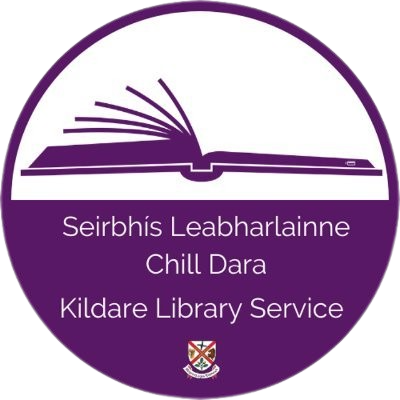


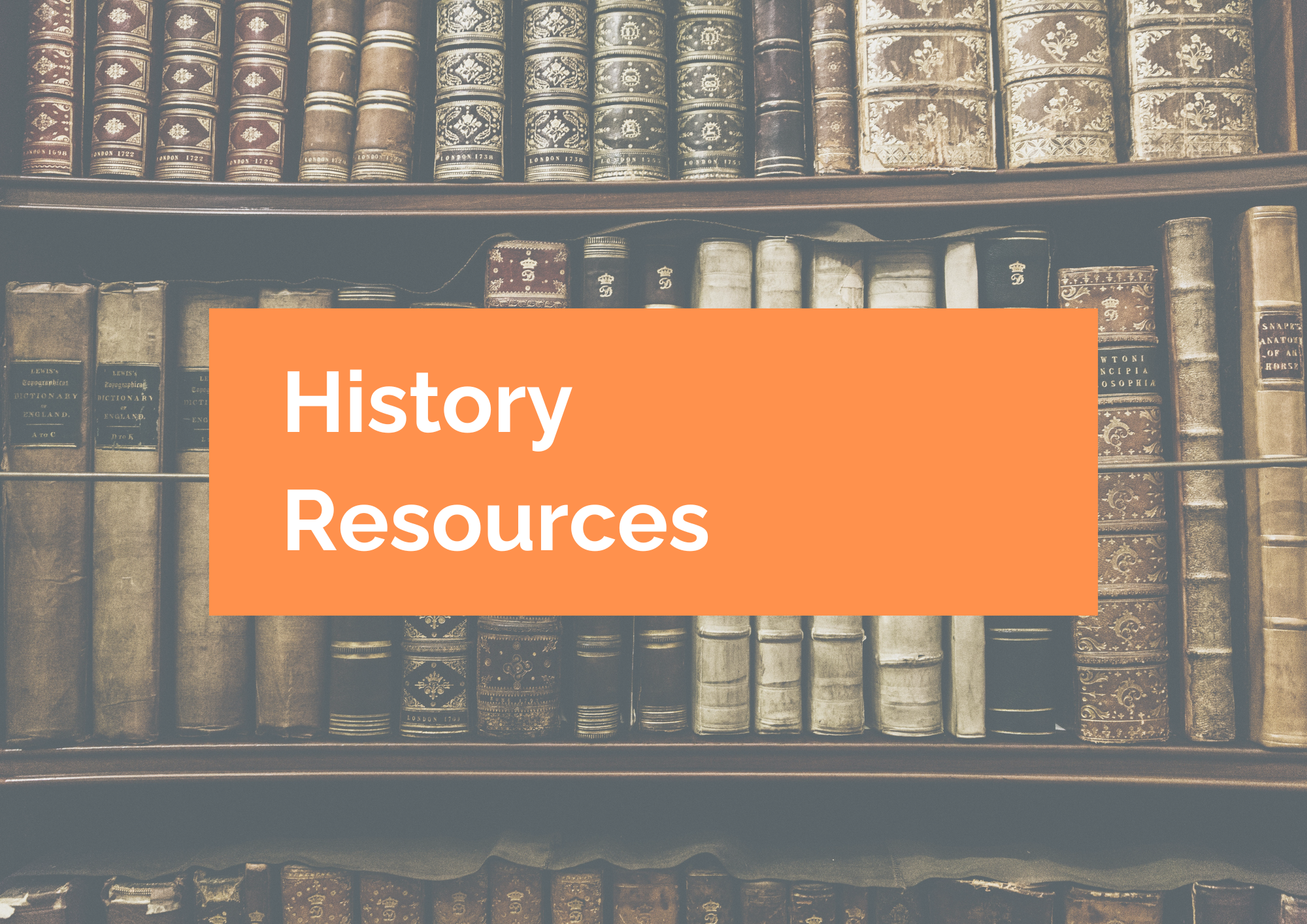

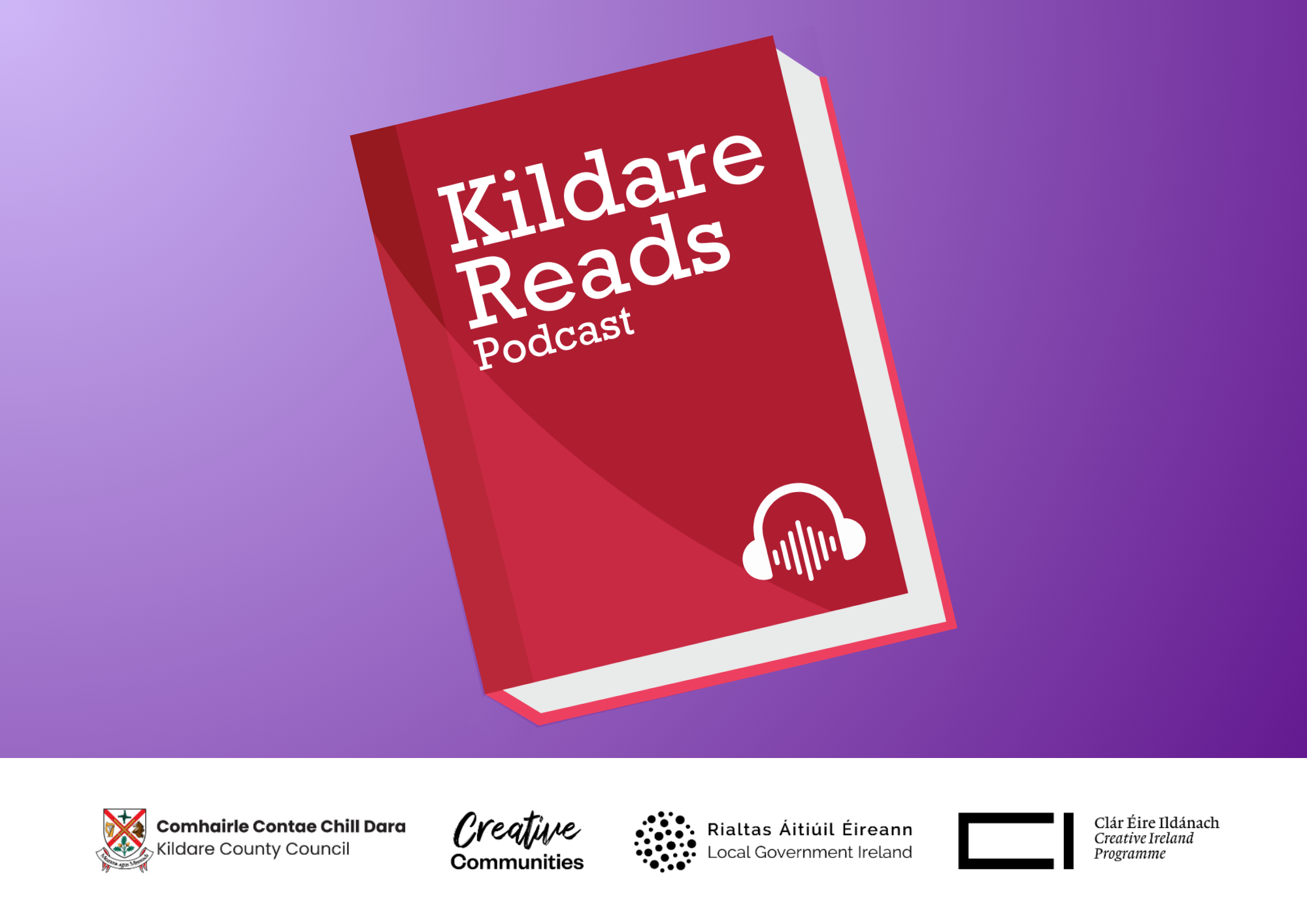
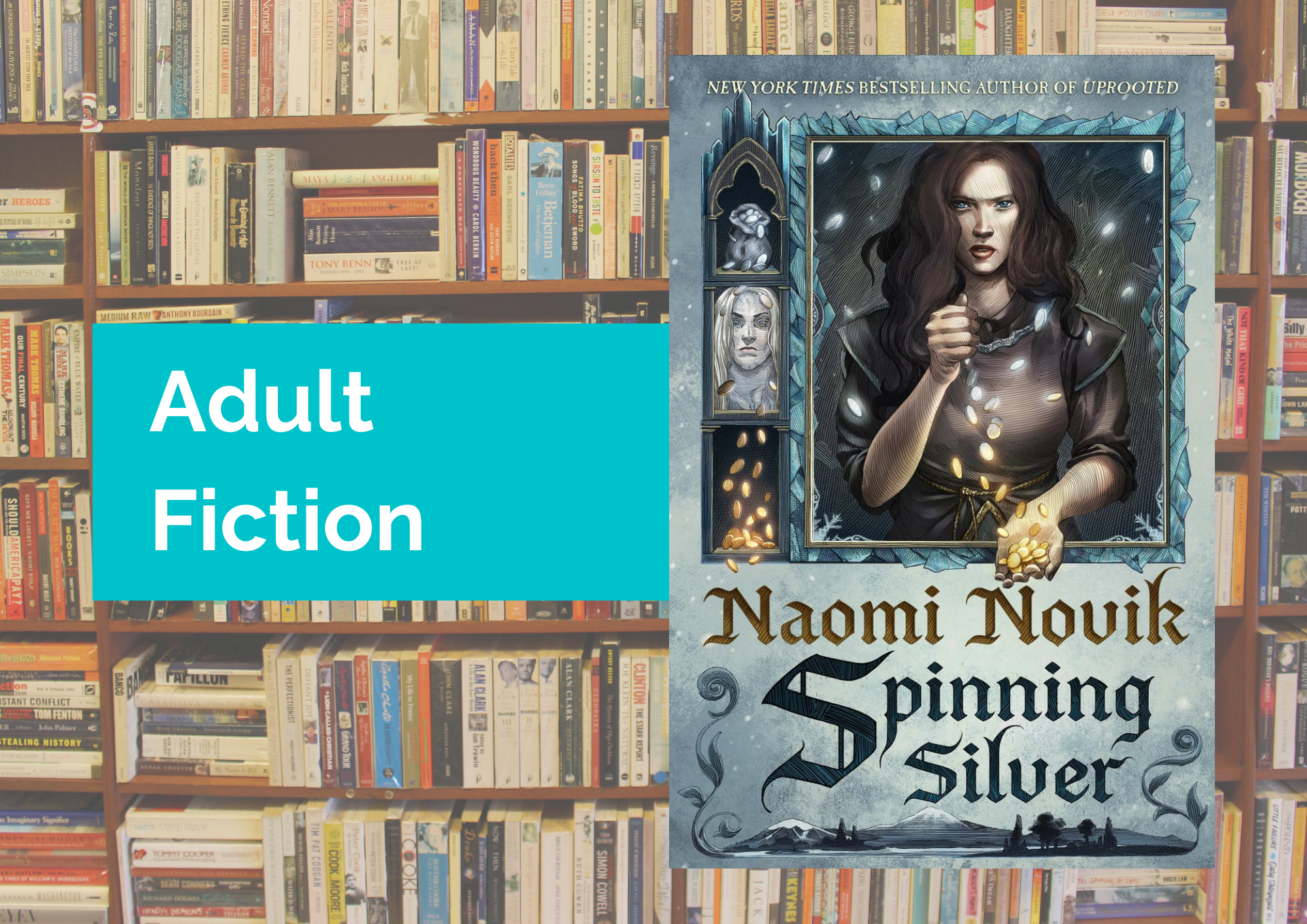
Leave a Reply